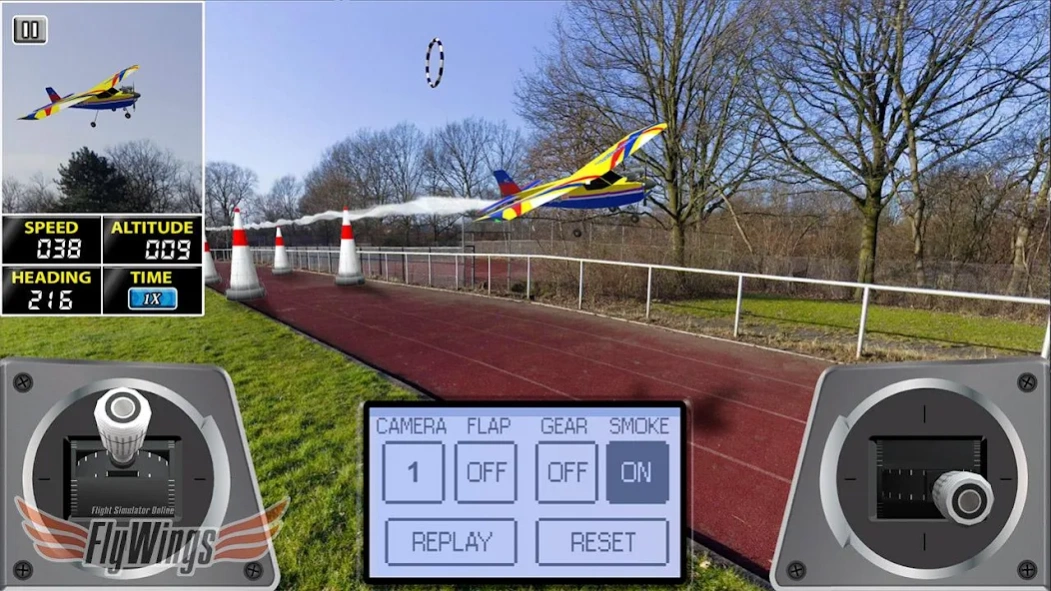Real RC Flight Sim 2016 23.10.04
Free Version
Publisher Description
Real RC Flight Sim 2016 - Be amazed by the realism and controls of this Real RC Flight Sim 2016
Real RC Flight Sim 2016 Free now for mobiles! Be amazed by the realism and controls of this Remote Control Flight Simulator 2016!
You will fly with 43 different aircraft in more than 14 highly detailed scenarios! We included the virtual RC Controller on the screen fully configurable and a physics algorithm very close to what you can do with your real RC plane. With more than 450 missions to play, master all the maneuvers you can do with a remote-controlled airplane!
MAIN FEATURES:
- 43 airplanes: trainers, WWII, Fighter Jets, Commercial Jets, Gliders Drones, and Helicopters!)
- 14 scenarios, in different countries, like USA, Germany, and more!
- Maneuver checks in real time!
- 450 missions
- Special controls for jet wings, and Corsair wings (fold and unfold wings) on RC controller.
Feel free to contact us at FlyWings Studios to give your feedback, have a nice flight!
Credits:
Photo scenes by Harald Bendschneider
About Real RC Flight Sim 2016
Real RC Flight Sim 2016 is a free app for Android published in the Simulation list of apps, part of Games & Entertainment.
The company that develops Real RC Flight Sim 2016 is Thetis Games and Flight Simulators. The latest version released by its developer is 23.10.04.
To install Real RC Flight Sim 2016 on your Android device, just click the green Continue To App button above to start the installation process. The app is listed on our website since 2023-10-04 and was downloaded 26 times. We have already checked if the download link is safe, however for your own protection we recommend that you scan the downloaded app with your antivirus. Your antivirus may detect the Real RC Flight Sim 2016 as malware as malware if the download link to com.thetisgames.googleplay.rcflightsimulator2016.free is broken.
How to install Real RC Flight Sim 2016 on your Android device:
- Click on the Continue To App button on our website. This will redirect you to Google Play.
- Once the Real RC Flight Sim 2016 is shown in the Google Play listing of your Android device, you can start its download and installation. Tap on the Install button located below the search bar and to the right of the app icon.
- A pop-up window with the permissions required by Real RC Flight Sim 2016 will be shown. Click on Accept to continue the process.
- Real RC Flight Sim 2016 will be downloaded onto your device, displaying a progress. Once the download completes, the installation will start and you'll get a notification after the installation is finished.